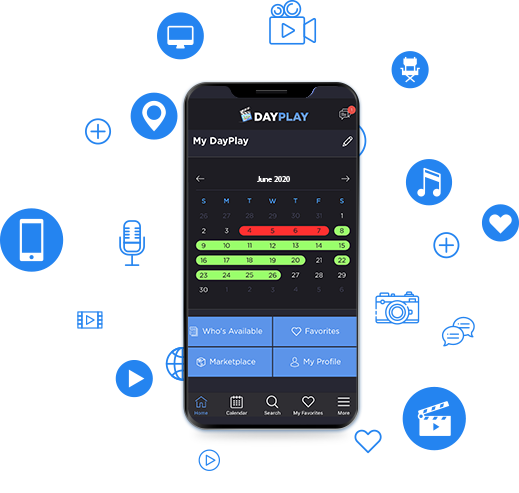Looking for work?
Simply log on to the app or the website. Click on My DayPlay. Click on a date on the calendar. Choose a date, or range of dates, up to six months in advance. That’s it. Everyone looking for what you do and the date(s) you are available can see your exact availability. Do you accept work in multiple classifications? Multiple cities? No problem. You can be available for all to see in all of those at once. Then, once you get the gig, return to your DayPlay calendar, select the date(s) you are booked to update availability. Keep in mind, no personal contact information is ever shared. You will only be contacted via DayPlay chat.

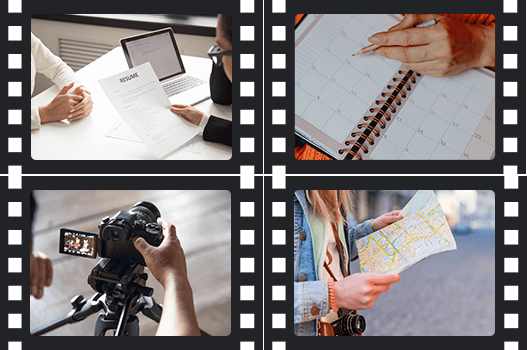
Need to Find Someone to Work?
Select “Who’s Available”. Choose the desired craft and date or range of dates. Then, you will see every person, in the chosen craft, available on the date(s) you seek. Click on the chat button to communicate with whom you’ve chosen. Give them the call time, the address to crew parking. That’s it. No more spending hours calling people to see if they are available. You are able to see their availability in real time. You can also search by name, region, etc. Create a list of favorites to check them first. Need to hire someone on location? Search that city to see who’s available.